GitHub Search
GitHub API を利用して GitHub のリポジトリを検索するアプリです。株式会社ゆめみのFlutterエンジニアコードチェックの要件を満たすよう実装しています。
本アプリを通して自分なりの最適なアーキテクチャを確立し、リファレンスコードにすることを目的にしています。
:warning: 注意
このアプリはGitHub APIを利用するために GitHub のアクセストークンをアプリの内部でハードコーディングして保持する構成になっています。このアプリを公開すると悪意のある者にアクセストークンを抜き取られ悪用される恐れがありますのでお控え下さい。もちろん、手元でビルドして動かすことは問題ありません。

ビルド方法
- ソースコードを clone してください。
git clone https://github.com/susatthi/github-search.git
-
本アプリで使用する GitHub の個人アクセストークンを取得してください。
-
カレントディレクトリで次のコマンドを実行してください。
# 引数で与えられた環境変数を基にビルドに必要な `lib/config/env.dart` を作成してくれます。
# 作成された `lib/config/env.dart` を直接編集しても大丈夫です。
bin/flutter_env -g [GitHubアクセストークン] -s [検索文字列の初期値]
| パラメータ | 説明 | |
|---|---|---|
-g | Must | 値には GitHub 個人アクセストークン を設定してください。 |
-s | Optional | 好きな文字列を設定してください。指定しない場合は空文字が設定されます。 |
-h | ヘルプを表示します。 |
- Configurations を選択してビルドしてください
| Configurations 名 | 説明 |
|---|---|
app | アプリ(iOS / Android)向け |
web | Web 向け |
アプリの機能
- シンプルな UI / UX
- GitHub リポジトリの検索と詳細表示
- 検索結果の並び替えと hive を使ったデータの永続化
- 無限スクロール対応
- go_router を使った新しいルーティング
- http を使った REST API の実装
- fast_i18n を使った多言語対応(日本語/英語)
- カスタムフォント対応
- mockito を使った Unit / Widget テスト
- flutter_launcher_icons を使ったアプリアイコン
- flutter_native_splash を使ったスプラッシュ画面
- GitHub Actions による自動テストと自動ビルド
- サポートするプラットフォーム
- iOS / Android / Web / macOS / Windows
今後対応予定
- Integration テスト
- テーマ対応
- ダークモード対応
- よりよい UI / UX
対応しないこと
- Firebase 連携
- Flavor 対応(develop / staging / production などの環境分け)
アーキテクチャ / パッケージ
- flutter_riverpod + state_notifier + freezed + go_router
- CODE WITH ANDREA の次のアーキテクチャを参考にしています。本アプリでは、Application Layer は省略しています。
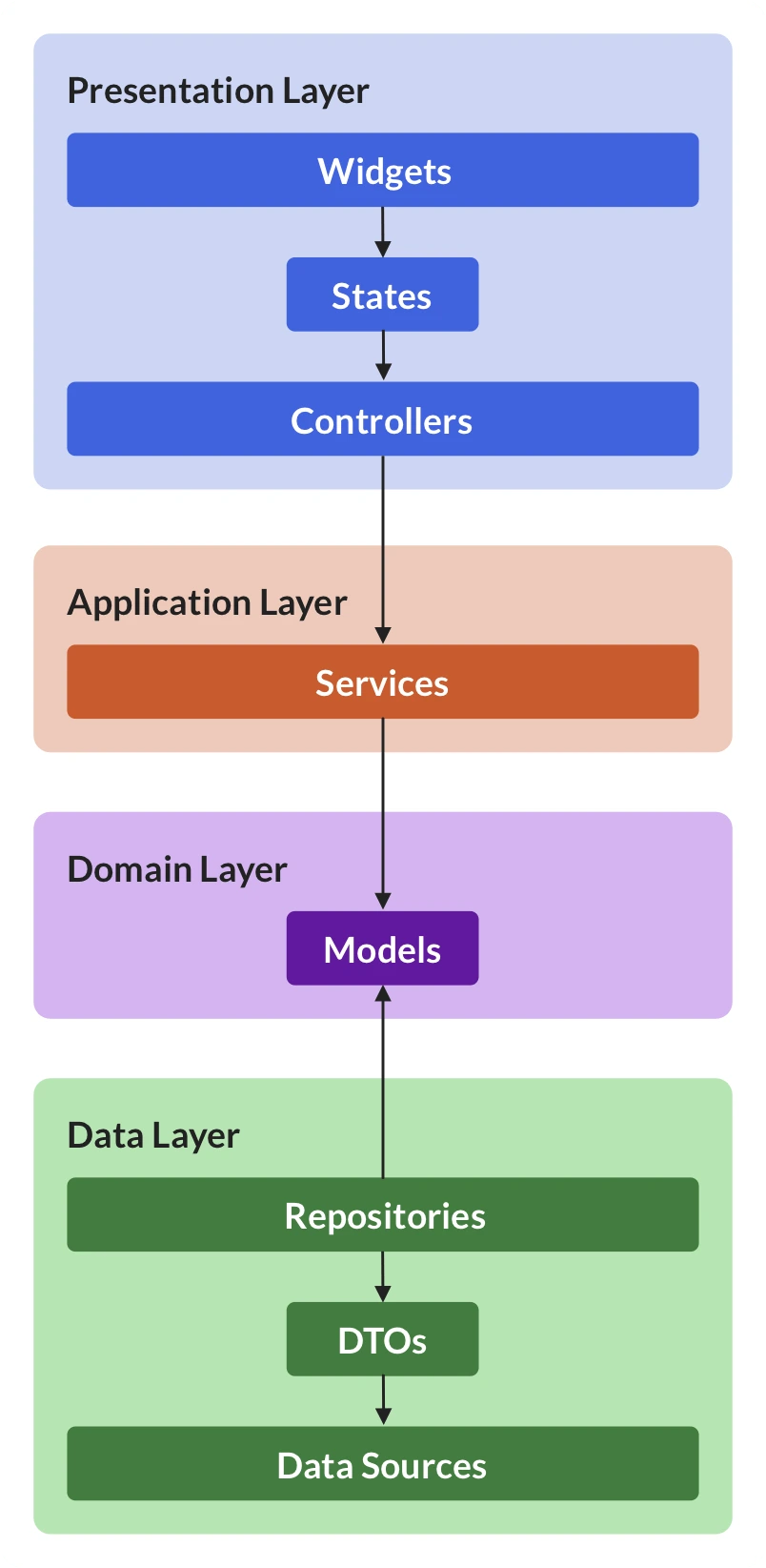
- 本アプリの依存関係図です。
%%{init:{'theme':'base','themeVariables':{'primaryColor':'#f0f0f0','primaryTextColor':'#2f2f2f', 'lineColor':'#2f2f2f','textColor':'#2f2f2f','fontSize':'16px','nodeBorder':'0px'}}}%%
graph TD
subgraph プレゼンテーション層
IndexPage(一覧ページ<br>StatelessWidget) --> SearchTextField(検索テキストフィールド<br>ConsumerWidget)
IndexPage --> ListView(一覧 View<br>ConsumerWidget)
IndexPage --> OrderToggleButton(オーダー値ボタン<br>ConsumerWidget)
IndexPage --> SortSelectorDialog(ソート値選択ダイアログ<br>ConsumerWidget)
SearchTextField --> SearchText([検索文字列<br>String])
ListView --> ListViewState([一覧 View 状態<br>State])
ListViewState --> ListViewController(一覧 View コントローラ<br>StateNotifier)
ListViewController --> SearchText
ListViewController --> Order
ListViewController --> Sort
OrderToggleButton --> ListViewState
OrderToggleButton --> Order([オーダー値<br>Enum])
SortSelectorDialog --> Sort([ソート値<br>Enum])
Order --> OrderController(オーダー値コントローラ<br>StateNotifier)
Sort --> SortController(ソート値コントローラ<br>StateNotifier)
ViewPage(詳細ページ<br>StatelessWidget) --> DetailView(詳細 View<br>ConsumerWidget)
DetailView --> DetailViewState([詳細 View 状態<br>State])
DetailViewState --> DetailViewController(詳細 View コントローラ<br>StateNotifier)
DetailViewController --> ViewParameter([オーナー名とリポジトリ名<br>Equatable])
end
subgraph データ層
ListViewController --> RepoRepository(リポジトリ用リポジトリ)
DetailViewController ---> RepoRepository
OrderController --> AppDataRepository(アプリデータ用リポジトリ)
SortController --> AppDataRepository
RepoRepository --> GitHubRepoRepository(GitHub 版リポジトリ用リポジトリ)
AppDataRepository --> HiveAppDataRepository(Hive 版アプリデータ用リポジトリ)
subgraph DTO
GitHubRepoRepository --> GitHubHttpClient(GitHub 向け HTTP クライアント)
GitHubRepoRepository --> GitHubApiDef(GitHub API 定義)
HiveAppDataRepository --> HiveBox(Hive.box)
end
subgraph データソース
GitHubHttpClient --> GitHubApi(GitHub API)
HiveBox --> File(File)
end
end
subgraph 環境変数
SearchText --> EnvSearchText{{検索文字列初期値<br>String}}
GitHubHttpClient ---> EnvAccessToken{{アクセストークン<br>String}}
end
classDef widget fill:#4063DD, color:#ffffff;
classDef controller fill:#4063DD, color:#ffffff;
classDef state fill:#BDB5F4, color:#ffffff;
classDef repository fill:#437C40, color:#ffffff;
classDef env fill:#7c7d7c, color:#ffffff;
class IndexPage,ViewPage,ListView,SearchTextField,DetailView,OrderToggleButton,SortSelectorDialog widget;
class ListViewController,DetailViewController,OrderController,SortController controller;
class SearchText,ListViewState,DetailViewState,ViewParameter,Order,Sort state;
class RepoRepository,GitHubRepoRepository,GitHubHttpClient,GitHubApiDef,GitHubApi,AppDataRepository,HiveAppDataRepository,HiveBox,File repository;
class EnvSearchText,EnvAccessToken env;
- 検索実行時に
一覧 Viewが更新される例一覧 Viewの依存関係は、一覧 View→一覧 View 状態→一覧 View コントローラ→検索文字列となっています。ユーザが検索文字列を変更し検索を実行した場合、検索文字列が更新されます。すると検索文字列に依存している一覧 View コントローラが更新され、リポジトリ用リポジトリに検索文字列を与えてリポジトリの検索を実行し、その結果をもとに一覧 View 状態を更新します。すると一覧 View 状態に依存している一覧 Viewがリビルドされて再描画されます。
- ソート値変更時に
一覧 Viewが更新される例- ユーザがソート値選択ダイアログを表示してソート値を変更した場合、
ソート値が更新されます。するとソート値に依存している一覧 View コントローラが更新され、リポジトリ用リポジトリにソート値を与えてリポジトリの検索を実行し、その結果をもとに一覧 View 状態を更新します。すると一覧 View 状態に依存している一覧 Viewがリビルドされて再描画されます。
- ユーザがソート値選択ダイアログを表示してソート値を変更した場合、
詳細 Viewへの画面遷移の例一覧 ViewのListTileがタップされるとオーナー名とリポジトリ名を表示したい内容に更新して詳細ページに画面遷移します。詳細画面が開くと詳細 Viewがビルドされ、詳細 View コントローラも作成されます。詳細 View コントローラはオーナー名とリポジトリ名をリポジトリ用リポジトリに与えてリポジトリの取得を実行し、その結果をもとに詳細 View 状態を更新します。すると詳細 View 状態に依存している詳細 Viewがリビルドされて再描画されます。
フォルダ構成
| フォルダ名 | 説明 |
|---|---|
/assets | assetsにアクセスする自動生成されるユーティリティクラス |
/config | アプリケーション、定義値、環境変数 |
/entities | モデル層のファイル リポジトリの戻り値に使うエンティティ プレゼンテーション層で使うエンティティ( _data suffix がつく) |
/localizations | 言語ファイル(json ファイル)、自動生成されるクラス |
/presentation/pages | プレゼンテーション層のファイル 画面Widget |
/presentation/components | プレゼンテーション層のファイル 部品Widget、Controller、State |
/repositories | データ層のファイル リポジトリ、データソース データソースはサブディレクトリで管理 |
/utils | 拡張機能、ロガーなど便利クラス |
環境
| Version | |
|---|---|
| Xcode | 13.3 |
| Android Studio | Bumblebee 2021.1.1 Patch 3 |
| Flutter | 2.10.5 |
| Swift | 5.6 |
| Kotlin | 1.6.10 |
| Chrome | 100 |
対象 OSバージョン
| OS Version | |
|---|---|
| iOS | 9.0 ~ 15.4 |
| Android | 8.0 ~ 13 |
コードの自動生成
localizations/*.jsonファイルを変更した場合やfreezedを使ったdartファイルを変更した場合は次のコマンドを実行してください。
bin/flutter_gen
単体テスト(UnitTest / WidgetTest)
- ローカルで単体テストを行うためには事前に次のライブラリをインストールしてください。
# lcov のインストール
brew install lcov
# dart_dot_reporter のインストール
flutter pub global activate dart_dot_reporter
- 次のコマンドで単体テスト(静的解析 => テスト => カバレッジの結果を表示 )を実行します。
bin/flutter_test
API ドキュメント
-
API ドキュメント で公開しています。
-
生成する場合は次のコマンドを実行してください。
bin/dartdoc
CI
- GitHub Actions を利用して CI を構築しています。
- プルリクエストが作成や更新された時、もしくは
mainまたはdevelopブランチにpushされたときに CI が発火します。
- プルリクエストが作成や更新された時、もしくは
%%{init:{'theme':'base','themeVariables':{'primaryColor':'#f0f0f0','primaryTextColor':'#2f2f2f', 'lineColor':'#2f2f2f','textColor':'#2f2f2f','fontSize':'16px','nodeBorder':'0px'}}}%%
flowchart LR
Start((開始)) --> Analyze(静的解析)
subgraph テスト
Analyze --> Test(単体テスト)
Test --> UploadCoverage(Codecovに結果を送信)
end
subgraph ビルド
UploadCoverage --> BuildAndroid(Androidビルド)
UploadCoverage --> BuildiOS(iOSビルド)
UploadCoverage --> BuildWeb(Webビルド)
UploadCoverage --> BuildMacOS(macOSビルド)
UploadCoverage --> BuildWindows(Windowsビルド)
UploadCoverage --> CreateApiDoc(APIドキュメント作成)
CreateApiDoc --> DeployGitHubPages(GitHubPagesにデプロイ)
end
subgraph レポート
BuildAndroid ---> NotifySlack(Slackに結果を送信)
BuildiOS ---> NotifySlack
BuildWeb ---> NotifySlack
BuildMacOS ---> NotifySlack
BuildWindows ---> NotifySlack
DeployGitHubPages --> NotifySlack
end
NotifySlack --> End((終了))
classDef anchor fill:#4063DD, color:#ffffff;
classDef testJob fill:#4063DD, color:#ffffff;
classDef buildJob fill:#d32f2f, color:#ffffff;
classDef reportJob fill:#437C40, color:#ffffff;
%% class Start,End anchor;
class Analyze,Test,UploadCoverage testJob;
class BuildAndroid,BuildiOS,BuildWeb,BuildMacOS,BuildWindows,CreateApiDoc,DeployGitHubPages buildJob;
class NotifySlack reportJob;
ライセンス
MIT
Libraries
- api
- app_data_repository
- app_data_repository
- async_value_handler
- cached_circle_avatar
- constants
- env.default
- error_page
- exception
- extensions
- github_search_app
- http_client
- logger
- owner
- owner_data
- repo
- repo_data
- repo_detail_view
- repo_detail_view_controller
- repo_index_page
- repo_list_view
- repo_list_view_controller
- repo_list_view_state
- repo_repository
- repo_repository
- repo_search_repos_order
- repo_search_repos_query
- repo_search_repos_sort
- repo_search_text_field
- repo_sort_selector_dialog
- repo_view_page
- search_repos_result
- strings.g
- url_strategy
- url_strategy_noop
- url_strategy_web

